Step 1: Click on your Spy Phone that is ringing in red... Click "Go to Command Room".
Step 2: Waddle to the EPF Board, this will pop up:
 Step 3: Click "Accept Field-Op"
Step 3: Click "Accept Field-Op"Step 4: Head to the Ice Rink and stand on the bottom in the middle.
Step 5: Your Spy Phone should be ringing in green... click on your Spy Phone
 Step 6: When you do a Field Ops mini game will pop up. Click "Engage".
Step 6: When you do a Field Ops mini game will pop up. Click "Engage". Step 7: All you need to do is to complete the mini game by following the pattern twice. But becareful! If you do it wrong you'll need to start over.
Step 7: All you need to do is to complete the mini game by following the pattern twice. But becareful! If you do it wrong you'll need to start over. Step 8: After you have finished the mini game, a message will pop up from Gary:
Step 8: After you have finished the mini game, a message will pop up from Gary:


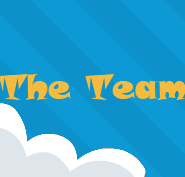





No comments:
Post a Comment