Step 1: You'll see your spy phone ringing in red, click "Go There" and it will take you to the Command Room.
Step 2: Go to the Field-Ops board, read it then click "Continue"

Step 3: Go to the EPF computer next to the System Defender, your spy phone will start ringing in red


Step 4: Click your spy phone and your Field Ops mini game will pop up, Click"Engage"
 Step 5: Complete the game.
Step 5: Complete the game.
Once you've completed the game, you will get a message from Gary.
 Congrats, you have competed Field Ops #52! Stay tuned to the site for Halloween Party updates!
Congrats, you have competed Field Ops #52! Stay tuned to the site for Halloween Party updates!If you're stuck, watch the video below to help you!
(Coming Soon)
Crazytiger54,
The Club Penguin Palace C0-Owner



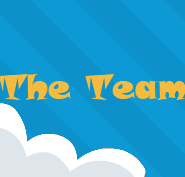




No comments:
Post a Comment